Using Google Drive on Linux Mint
It’s 2023 and Google still has no Linux client for Google Drive. At this point, chances are they aren’t going to do it. But if you’re running Mint and Drive is part of your life, thankfully you have a few good options.
Connect Google Drive on Cinnamon
On Mint there a few different options for connecting to Google Drive. If you are only interested in connecting via the Gnome File Browser GUI from within Cinnamon, you can add Google Drive and other cloud storage services using the Online Accounts Feature. If you want filesystem access there are projects like like google-drive-ocamlfuse orgcsf, but are definitely designed for the more technical user.
ExpanDrive is a Google Drive client for Mint that has both filesystem-level mounted access through a fast network drive as well as a full featured ftp-style browser and uploader. It includes advanced features such as offline sync, background synchronization and many other powerful improvements over a standard network drive.
Mounting Google Drive on Mint
ExpanDrive has been available on Mac and Windows for over 10 years and has a few million users. ExpanDrive version 7 was released and added support for a wide variety of Linux distributions including Ubuntu, Red Hat, Linux Mint, CentOS, Debian and most other popular distributions.
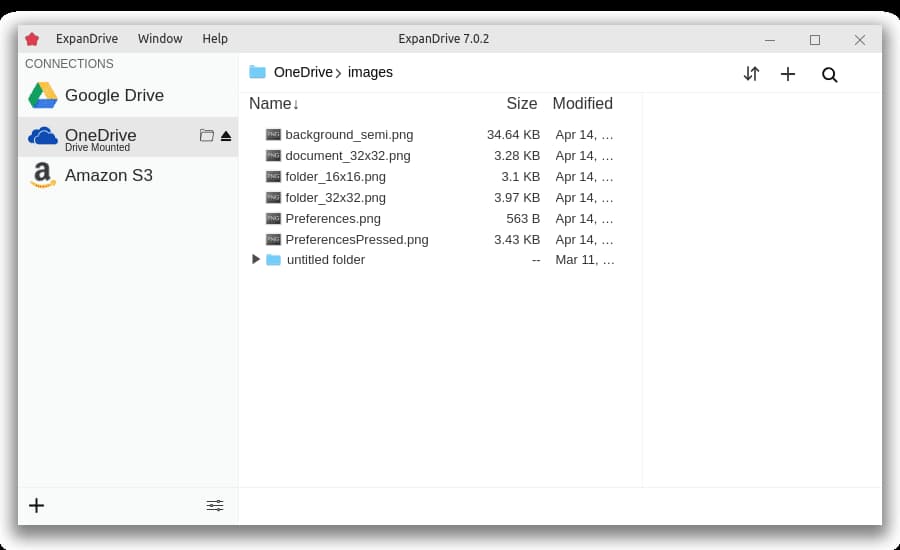
ExpanDrive providers a variety of powerful features such as multi-threaded background uploads, a full graphical user interface to facilitate bulk transfer, integrated search and version management along with much more. The main product page goes into detail on many of these features.
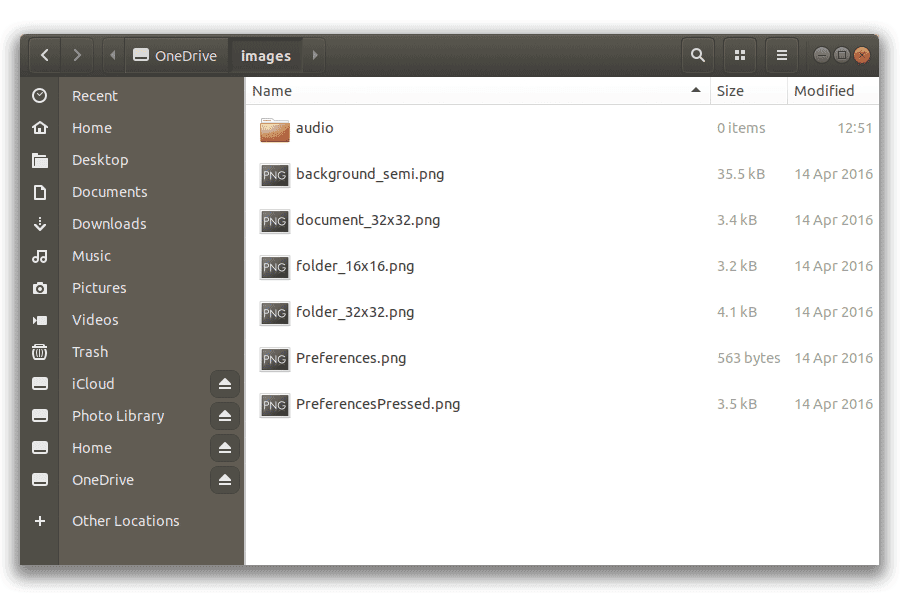
It supports personal Google Drive accounts as well as GSuite Drive accounts, including support for Team Drives. It securely connects to the Google Drive API and transparently supports ADFS and 2FA.
Download ExpanDrive for Mint
Released April 10th, 2023
Installation Instructions
Desktop based installations
ExpanDrive ships primarily as a desktop app with a user interface for advanced configuration and management. We also have a server edition that runs headless for Windows and Linux Servers.
Debian and Ubuntu based desktop distributions
For Debian and Ubuntu based distributions the easiest way to get started is to download and install the latest .deb package (64 bit), either through the graphical installer or via the command-line with the following command.
sudo apt install ./ExpanDrive_2023.4.1_amd64.debInstalling the .deb will also automatically install the apt repository and code signing key to enable easy update using the system package manager.
You can install the repository and key manually with the following script
curl https://packages.expandrive.com/keys/expandrive.asc | gpg -- dearmor > packages.expandrive.gpg
sudo install -o root -g root -m 644 packages.expandrive.gpg /usr/share/keyrings/
sudo sh -c 'echo "deb [arch=amd64 signed-by=/usr/share/keyrings/packages.expandrive.gpg] https://packages.expandrive.com/expandrive stable main" > /etc/apt/sources.list.d/expandrive.list'Then you update the package cache and install ExpanDrive using:
sudo apt-get install apt-transport-https
sudo apt-get update
sudo apt-get install expandriveRHEL, Fedora, and CentOS based desktop distributions
Download our latest .rpm package (64-bit) and use yum to install ExpanDrive and the required dependencies.
sudo yum localinstall ./ExpanDrive-2023.4.1.x86_64.rpmInstalling the .rpm will also automatically configure the yum repository and code signing key to enable easy update using the system package manager.
You can install the yum repo manually using the following script:
sudo rpm -- import https://packages.expandrive.com/keys/expandrive.asc
sudo sh -c 'echo -e "[expandrive]
name=expandrive
baseurl=https://packages.expandrive.com/rpm
enabled=1
gpgcheck=1
gpgkey=https://packages.expandrive.com/keys/expandrive.asc" > /etc/yum.repos.d/expandrive.repo'Then update your package cache and install Expandrive using dnf (Fedora 22 and above):
sudo dnf check-update
sudo dnf install expandriveor using yum
yum check-update
sudo yum install expandriveServer/Headless Edition
Head over to our ExpanDrive Server Edition page for instructions and packages for Windows and Linux servers. ExpanDrive Server edition is designed to run unattended, at boot [versus login], and provides drives that can even be re-shared on the network.
Amazing Reviews
"ExpanDrive lets you mount remote sftp drives and it actually works! I.e. no long delays or dropped connection in the middle of a save."
Allan Odgaard, TextMate
"My first impression after reading ExpanDrive's promotional description last week was that it sounded too good to be true. One week later, I'm pretty sure it actually is that good."
John Gruber, Daring Fireball
ExpanDrive connects your files as a fast network drive and accesses all of your data on demand. You can browse and open any file from within your file manager or from the command-line. ExpanDrive builds native access to Google Drive into Linux.


