Map or Mount WebDAV as a Network Drive on Mac or Windows
Connect to a WebDAV server with ExpanDrive
WebDAV is a popular protocol for online storage. You can use ExpanDrive to connect to a WebDAV server using either HTTP or HTTPs. Mutual TLS with client certificate is also supported.
To connect to your WebDAV server
From the ExpanDrive window click on Add.
Click on WebDAV. The WebDAV configuration screen is displayed.
Configure the fields, as described in the table below.
Click on Save.
Click on Connect.
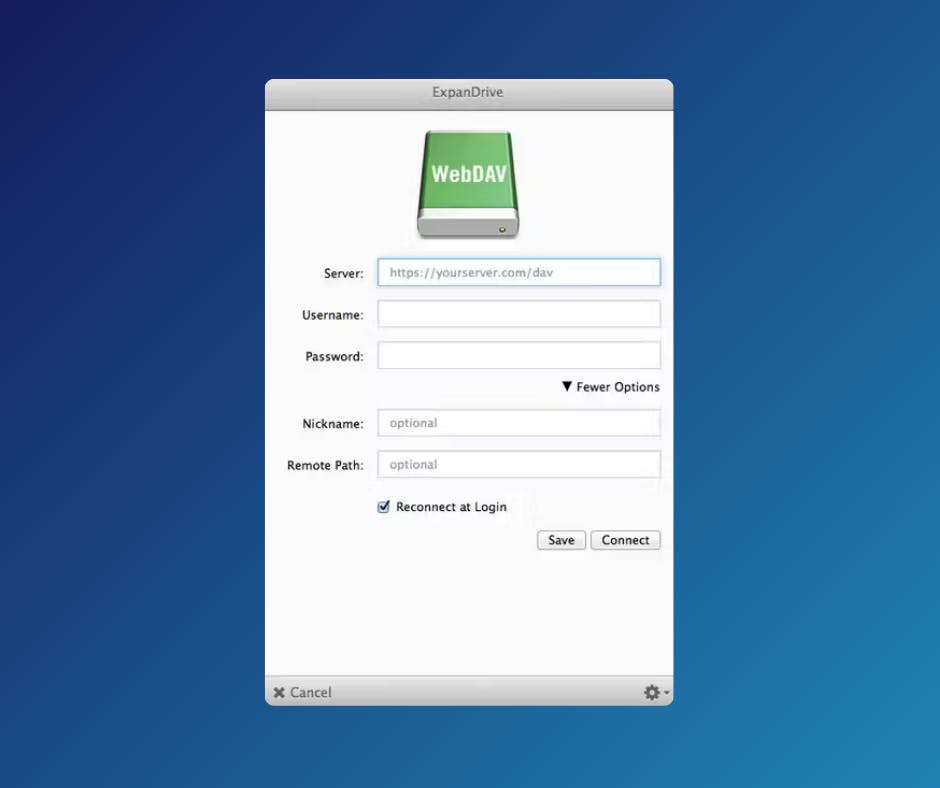
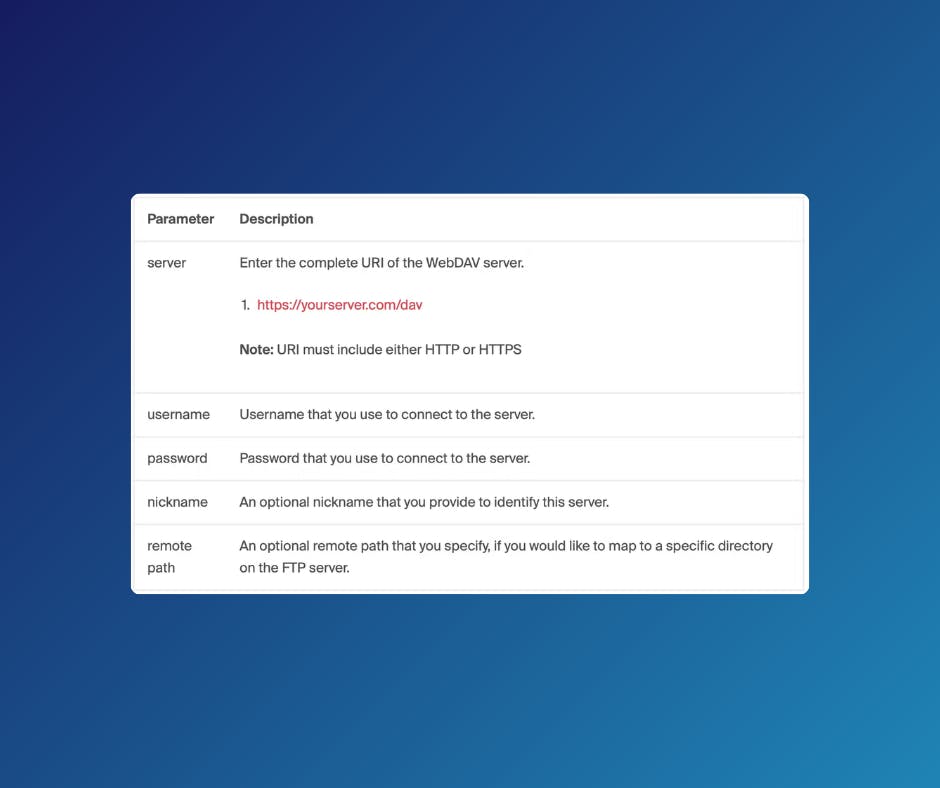
Enterprise Partnership
Looking for secure cloud hosting?
For comprehensive cloud hosting, advanced security, and enterprise-grade infrastructure, explore Files.com—our trusted parent platform powering secure file management.
- 4,000+ Customers Worldwide
- 99.9% Uptime SLA
Powered by
Files.com
File Orchestration Platform
