OneDrive and Sharepoint on Linux in 2023
OneDrive, SharePoint, and Linux on the Desktop are more popular than ever. Despite that, Microsoft provides no first-party client to connect to their cloud storage on Linux. They probably never will. And that’s okay.
Thankfully, there are options. They fall into two main categories:
- Sync-style apps, where all of your remote content is first synced down and cached locally in a hot folder on your machine and uploaded when changes are made.
- Drive-based apps, where the remote storage shows up like an external or network drive, and the content is accessed on demand.
Sync-style options
There are a few quality open-source options that provide a sync-style client, such as abraunegg’s command-line OneDrive client. This option can be pretty intimidating, depending on your level of comfort. You’ll need to drop into the command line and config files to get a consistent setup and read through some dense docs on the various options available.
Certainly not a bad option, and probably the go-to open-source option out there. But it's not for everyone. It also is a sync client, meaning you’ll be syncing down a lot of extra data you might not need.
While sync is nice, in that it merely looks like a local folder, if you have a lot of data or data you rarely use, it can take up a lot of wasted space.
Connecting as a network drive is the natural solution to this. You can access your entire library of remote files, edit them, upload, and manage them—but you don’t need to spend time or free space by pre-downloading them.
Mounted drive options
ExpanDrive is a powerful OneDrive for Linux client that supports Ubuntu, Linux Mint, CentOS, Fedora, Redhat, and most popular distributions. It supports two-way sync via a mounted drive to OneDrive, OneDrive for Business, and SharePoint by securely connecting to the Microsoft Graph API.
Unlike other clients, ExpanDrive doesn’t pre-sync your data to a hot folder, taking up time, disk space, and bandwidth downloading data you don’t need. It accesses OneDrive, OneDrive for Business, and SharePoint on demand by only downloading the data you or your app request.
Released April 10th, 2023
ExpanDrive runs on Ubuntu, Red Hat, Linux Mint, CentOS, Debian, and most other popular distributions. We provide Deb and RPM-based installers and have an integrated auto-updater to help you stay up to date. ExpanDrive connects to OneDrive, SharePoint, and OneDrive for Business as a fast network drive.
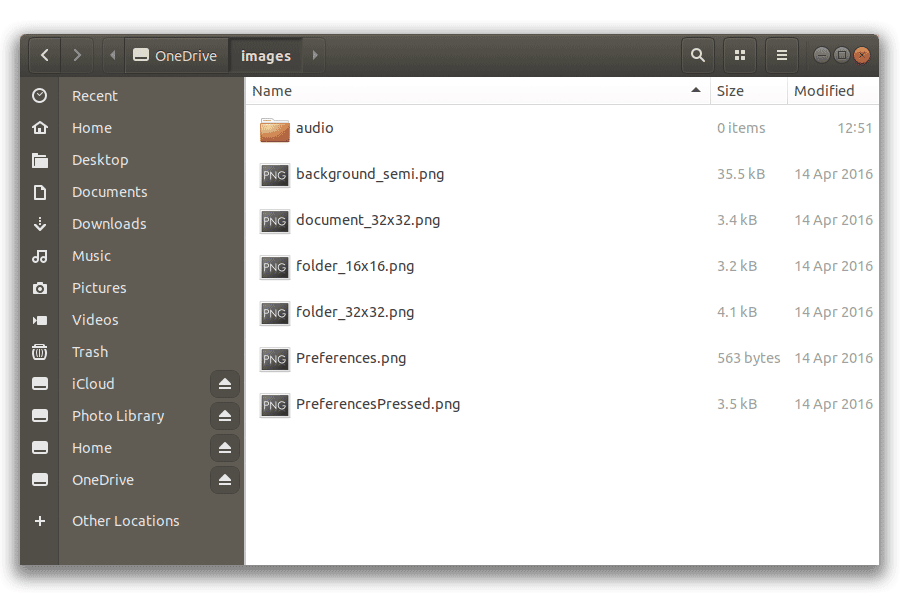
Installing ExpanDrive
Released April 10th, 2023
Desktop-based installations
ExpanDrive ships primarily as a desktop app with a user interface for advanced configuration and management. We also have a server edition that runs headless for Windows and Linux Servers.
Debian and Ubuntu-based desktop distributions
For Debian and Ubuntu-based distributions, the easiest way to get started is to download and install the latest .deb package (64-bit), either through the graphical installer or via the command line with the following command:
sudo apt install ./ExpanDrive_2023.4.1_amd64.debInstalling the .deb will also automatically install the apt repository and code signing key to enable easy updates using the system package manager.
You can install the repository and key manually with the following script:
curl https://packages.expandrive.com/keys/expandrive.asc | gpg --dearmor > packages.expandrive.gpg sudo install -o root -g root -m 644 packages.expandrive.gpg /usr/share/keyrings/ sudo sh -c 'echo "deb [arch=amd64 signed-by=/usr/share/keyrings/packages.expandrive.gpg] https://packages.expandrive.com/expandrive stable main" > /etc/apt/sources.list.d/expandrive.list'Then update the package cache and install ExpanDrive using:
sudo apt-get install apt-transport-https sudo apt-get update sudo apt-get install expandriveRHEL, Fedora, and CentOS-based desktop distributions
Download our latest .rpm package (64-bit) and use yum to install ExpanDrive and the required dependencies:
sudo yum localinstall ./ExpanDrive-2023.4.1.x86_64.rpmInstalling the .rpm will also automatically configure the yum repository and code signing key to enable easy updates using the system package manager.
You can install the yum repo manually using the following script:
sudo rpm --import https://packages.expandrive.com/keys/expandrive.asc sudo sh -c 'echo -e "[expandrive]\nname=expandrive\nbaseurl=https://packages.expandrive.com/rpm\nenabled=1\ngpgcheck=1\ngpgkey=https://packages.expandrive.com/keys/expandrive.asc" > /etc/yum.repos.d/expandrive.repo'Then update your package cache and install ExpanDrive using dnf (Fedora 22 and above):
sudo dnf check-update sudo dnf install expandriveOr using yum:
yum check-update sudo yum install expandriveServer/Headless Edition
Head over to our ExpanDrive Server Edition page for instructions and packages for Windows and Linux servers. ExpanDrive Server Edition is designed to run unattended, at boot (versus login), and provides drives that can even be re-shared on the network.
We are currently in public beta testing for this server edition designed to run without any user interaction. If you’re interested in joining the beta, please send an email to support@expandrive.com letting us know which distro you’re running and what your rough use-case is.
Mount OneDrive or SharePoint as a Drive on Linux
ExpanDrive is a OneDrive client that lets you connect your files using a fast network drive. Like Microsoft’s built-in client on Windows 11, everything is accessed on demand. You can browse and open any file from within your file manager or from the command line. ExpanDrive builds native access to OneDrive into Linux.
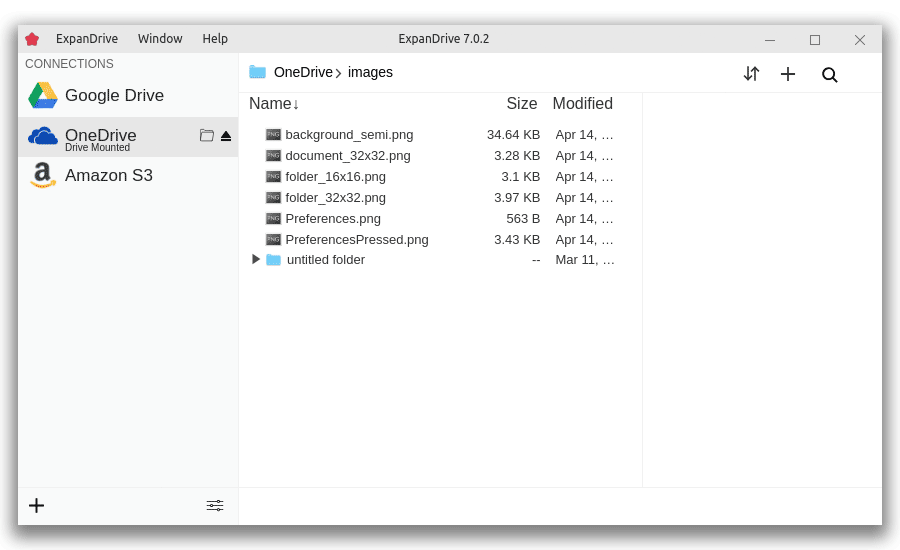
Amazing Reviews

“ExpanDrive lets you mount remote SFTP drives and it actually works! I.e. no long delays or dropped connections in the middle of a save.”
Allan Odgaard, TextMate

“My first impression after reading ExpanDrive’s promotional description last week was that it sounded too good to be true. One week later, I’m pretty sure it actually is that good.”
John Gruber, Daring Fireball
Hello, Linux
ExpanDrive is currently shipping for Linux Desktop environments as well as a headless server edition.

- Ubuntu
- Linux Mint
- Fedora
- CentOS
- RedHat
- Arch Linux
- OpenSUSE
- Debian
OneDrive Network Drive
ExpanDrive for Linux has a full-featured file explorer as well as a fast network drive client. This builds support for OneDrive into every application in your environment, including terminal apps and the file explorer.
