Map or Mount WebDAV as a Network Drive on Mac or Windows
Connecting to WebDAV
WebDAV is a popular protocol for online storage. You can use ExpanDrive to connect to a WebDAV server using either HTTP or HTTPs. Mutual TLS with client certificate is also supported.
To connect to your WebDAV server
- From the ExpanDrive window click on Add.
- Click on WebDAV. The WebDAV configuration screen is displayed.
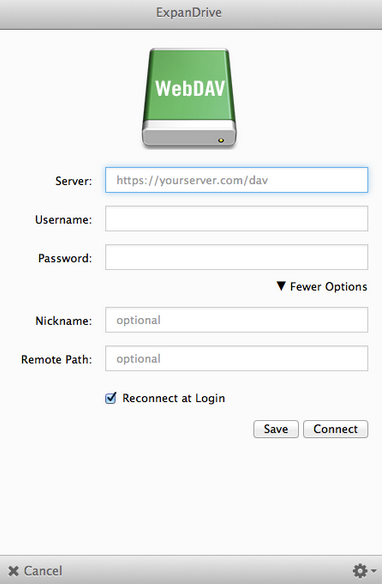
- Configure the fields, as described in the table below.
| Parameter | Description |
|---|---|
| server | Enter the complete URI of the WebDAV server. Note: URI must include either HTTP or HTTPS |
| username | Username that you use to connect to the server. |
| password | Password that you use to connect to the server. |
| nickname | An optional nickname that you provide to identify this server. |
| remote path | An optional remote path that you specify, if you would like to map to a specific directory on the FTP server. |
- Click on Save.
- Click on Connect.
