#1 Sharepoint Client for Linux
Sharepoint for Linux
Sharepoint continues to explode in popularity, as does Linux on the desktop. But Microsoft still doesn't (and probably won't ever) ship native integration for Sharepoint on Linux. This is where ExpanDrive steps in. It is the most powerful Sharepoint client for Linux that supports a full range of powerful Sharepoint features. It runs on Ubuntu, Red Hat, Linux Mint, CentOS, Debian and most other popular distributions. ExpanDrive is currently shipping a desktop app and a server edition for Linux and Windows Server.
You can map any site, group of sites, or document library directly within any app or the file browser. Even access the remote content directly from the command line.
Released April 10th, 2023
ExpanDrive runs similarly to a network drive making your content available on-demand. You can configure ExpanDrive to mount the root of your Sharepoint account, or map it to a specific folder. In addition to a Linux client, ExpanDrive also runs on Mac and Windows and supports customization and enterprise distribution to help you deploy into large organizations.
Advantages over sync
Sync clients eat up large amounts of storage, keeping copies of all the files you might have access to locally rather than leaving them in the cloud and only downloading them on-demand. If you’re on the road with limited storage on your laptop, this takes up valuable space and bandwidth – often for files you don’t need.
Additionally, this method of access scales poorly as your organization grows in headcount and file count. Using ExpanDrive as a native client to map a network drive to Sharepoint lets you have the best of both worlds.
Getting started – Download ExpanDrive
Desktop based installations
ExpanDrive ships primarily as a desktop app with a user interface for advanced configuration and management. We also have a server edition that runs headless for Windows and Linux Servers.
Debian and Ubuntu based desktop distributions
For Debian and Ubuntu based distributions the easiest way to get started is to download and install the latest .deb package (64 bit), either through the graphical installer or via the command-line with the following command.
sudo apt install ./ExpanDrive_2023.4.1_amd64.debInstalling the .deb will also automatically install the apt repository and code signing key to enable easy update using the system package manager.
You can install the repository and key manually with the following script
curl https://packages.expandrive.com/keys/expandrive.asc | gpg --dearmor > packages.expandrive.gpg\nsudo install -o root -g root -m 644 packages.expandrive.gpg /usr/share/keyrings/\nsudo sh -c 'echo "deb [arch=amd64 signed-by=/usr/share/keyrings/packages.expandrive.gpg] https://packages.expandrive.com/expandrive stable main" > /etc/apt/sources.list.d/expandrive.list'Then you update the package cache and install ExpanDrive using:
sudo apt-get install apt-transport-https\nsudo apt-get update\nsudo apt-get install expandriveRHEL, Fedora, and CentOS based desktop distributions
Download our latest rpm package (64-bit) and use yum to install ExpanDrive and the required dependencies.
sudo yum localinstall ./ExpanDrive-2023.4.1.x86_64.rpmInstalling the .rpm will also automatically configure the yum repository and code signing key to enable easy update using the system package manager.
You can install the yum repo manually using the following script:
sudo rpm --import https://packages.expandrive.com/keys/expandrive.asc\nsudo sh -c 'echo -e "[expandrive]\\nname=expandrive\\nbaseurl=https://packages.expandrive.com/rpm\\nenabled=1\\ngpgcheck=1\\ngpgkey=https://packages.expandrive.com/keys/expandrive.asc" > /etc/yum.repos.d/expandrive.repo'Then update your package cache and install Expandrive using dnf (Fedora 22 and above):
sudo dnf check-update\nsudo dnf install expandriveor using yum
yum check-update\nsudo yum install expandriveServer/Headless Edition
Head over to our ExpanDrive Server Edition page for instructions and packages for Windows and Linux servers. ExpanDrive Server edition is designed to run unattended, at boot [versus login], and provides drives that can even be re-shared on the network.
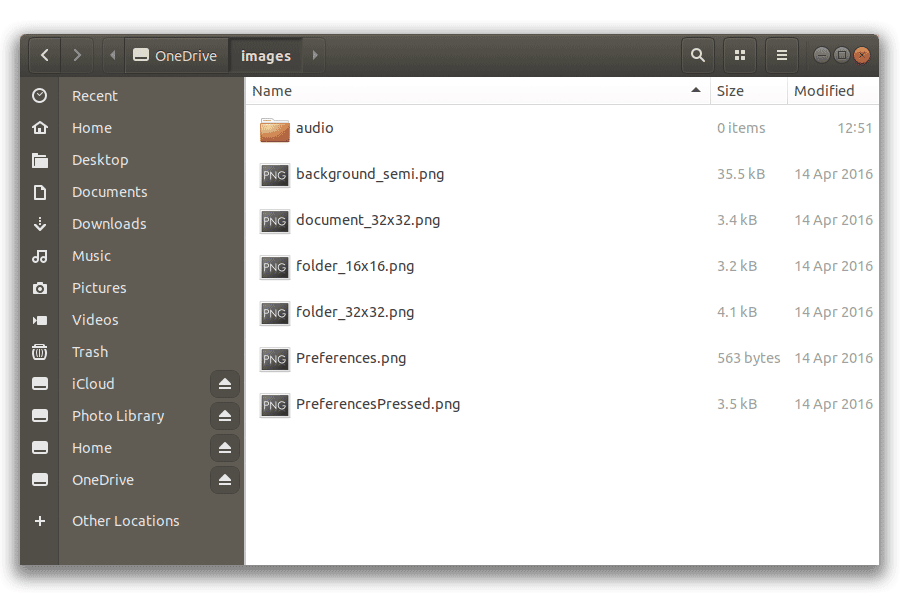
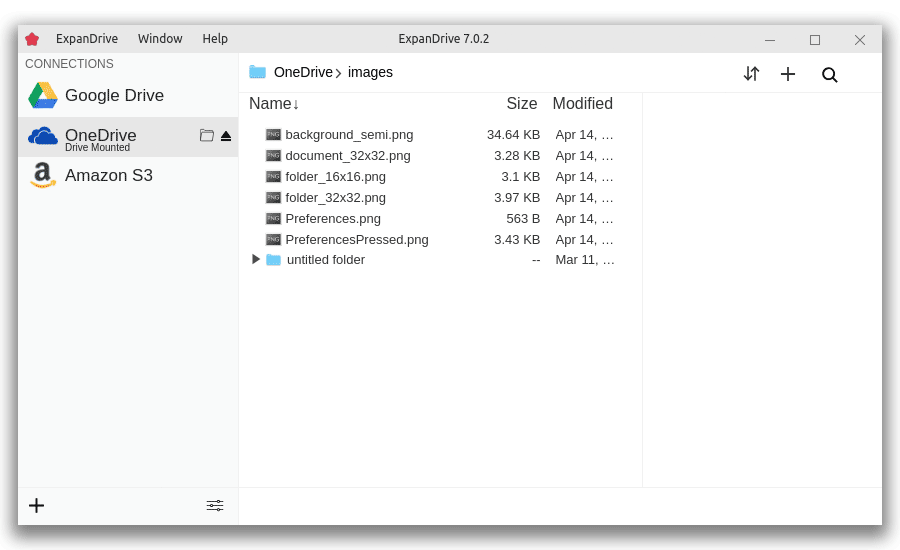
Amazing Reviews
“ExpanDrive lets you mount remote sftp drives and it actually works! I.e. no long delays or dropped connection in the middle of a save.”
Allan Odgaard, TextMate
“My first impression after reading ExpanDrive’s promotional description last week was that it sounded too good to be true. One week later, I’m pretty sure it actually is that good.”
John Gruber, Daring Fireball
Box Network Drive
ExpanDrive for Linux has a full-featured file explorer as well as a fast network drive client. This builds support for Box into every application in your environment, including terminal apps and the file explorer.


